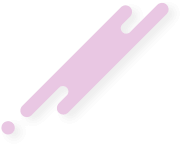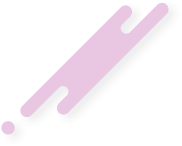VainHireling
VolkSWAGen
-
- Joined
- Mar 31, 2022
- Posts
- 1,529
I heard (probably incorrectly) that every photo has some markers on them that would allow (((authorities))) to track you,
if you posted the same pic somewhere else and commited the wrong-think.
The question is in the title.
if you posted the same pic somewhere else and commited the wrong-think.
The question is in the title.