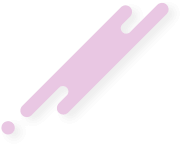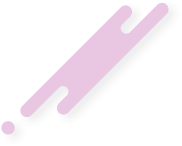Ryo_Hazuki
Mythic
★★★
- Joined
- Nov 7, 2017
- Posts
- 4,797
It only started doing this recently and it's really annoying because I'm used to just typing the first letter of a site, pressing down, and hitting enter. Now that every google search automatically autofills in the address bar (seemingly getting priority over actual URLs) I have to type most of the URL. Is there any way to change this?