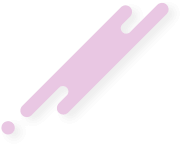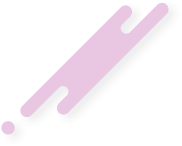Doctor Manhattan
I Am Watching The Stars
-
- Joined
- Aug 7, 2022
- Posts
- 1,700
I'm using the manjaro distribution and it's been working well for me so far ...
Probably a windows useryou mom os
I already use mint on my secondary pc, but for some reason it doesn't look good on my ultrawide monitor.Mint
macOS
its the ultimate and final
seems to have a good UIGaruda Linux (curry distro)
@proudweeb is that the thing you told me about?Parabola GNU/Linux-libre
>implying that macos is good just because its unix basedmacOS
its the ultimate and final
8 week boot camp to become a freetard@proudweeb is that the thing you told me about?
8 week boot camp to become a freetard
Parabola GNU/Linux-libre
Log out now
useless debian trashMint
thats rude :cLog out now
>implying that macos is good just because its unix based
>using redpill emoji unironically
get the fuck out, normalfag
It works fine for me too, the problem is that it doesn't look good on my monitor.i don't use Linux anymore but when i did i used Mint. it just werks.
Linux users are faggots
I was thinking of installing PopOS, have you heard of it?I've used PureOS and MInt.
Its overWindows 11 i guess
sudo systemctl restart brainIts over
I was thinking of installing PopOS, have you heard of it?
I will be here brocelNo, though your username does give me nostalgic comfort.
(I'll post more in a bit)
MX Linux is famous for running on less powerful PCs right? Giga-based development teamI installed MX linux (recommend by @TheDarkEnigma) next to windows 10 LTSC to learn linux before windows jewggotory reaches its maximum in the upcoming years
Shoutout to these guys for making such a fantastic operating system for me to use
View attachment 646537View attachment 646539View attachment 646540
Where's dolphin_oracle?I installed MX linux (recommend by @TheDarkEnigma) next to windows 10 LTSC to learn linux before windows jewggotory reaches its maximum in the upcoming years
Shoutout to these guys for making such a fantastic operating system for me to use
View attachment 646537View attachment 646539View attachment 646540
Not all, depends on what is pre-packaged in the distribution.Aren't all linux distros light?
As for MX Linux, it comes with either XFCE or Fluxbox so it's pretty light. It also has an option without systemd, and you can save your current installation on a USB to be installed on another PC or as a live system.MX Linux is famous for running on less powerful PCs right? Giga-based development team
Pleasant reading and useful links brocel !Not all, depends on what is pre-packaged in the distribution.
The more popular distros (Linux Mint, Ubuntu, Fedora, Manjaro, OpenSuSE, etc.) already have a desktop environment along with extra pre-installed applications (web browsers, email client, GIMP, etc.) and drivers, since they're meant to work out-of-the-box with very little configuration or additional packages to install for the end user.
And it also depends on the desktop environment that comes pre-installed. GNOME and KDE are the more heavyweight ones and will take up a lot of RAM on your PC. Cinnamon, MATE and XFCE are in the middleweight range. LXQt is the lightest popular desktop environment rn.
Slackware is notorious for coming with a lot of bloat (since a full installation of Slackware has all dependencies and libraries already installed) and the install CD has options for different DEs and WMs. Knoppix which is a live DVD distro also comes with a lot of stuff installed.
Then there are the minimalist "build-it-yourself" distros (like Debian/Devuan, Arch/Artix Linux, Void Linux, Gentoo, LFS, etc.) that only installs the base operating system (the kernel, coreutils, bash shell, and some drivers for networking) with a command-line only, and the user must install any additional packages, libraries and dependencies (including the graphic user interface, etc.) via the package manager after installation of the system.
Another note on desktop environments is that desktop environments are suites of applications, that include a window manager (KDE has KWin,GNOME has Mutter, XFCE has Xfwm and LXQt uses Openbox) as well as other applications that work together (namely the file manager, image viewer, text editor, settings manager, etc.). Desktop environments and applications are also designed around a toolkit (like GTK for GNOME, Cinnamon, MATE and XFCE; and Qt for KDE and Qt).
There are also window managers you can install standalone without any extra applications and are "agnostic" when it comes to desktop evironments. For example you can install and use Openbox on its own, as well as Fluxbox, Window Maker, twm, i3, IceWM, FVWM, etc. These are much lighter that DEs and different window manager have different features (some WMs are traditional stacking WMs with floating windows that overlap and can be dragged with a mouse, others are tiling WMs that tile windows and divide the screen space designed for mouseless use with keyboard navigation).
You can learn more about desktop environments on this page: https://eylenburg.github.io/de_comparison.htm
And on window managers here: http://www.xwinman.org/
When I used Tails on usb it was interesting, especially the feature of access to ram to dump some things... But I missed some things for my personal use.As for MX Linux, it comes with either XFCE or Fluxbox so it's pretty light. It also has an option without systemd, and you can save your current installation on a USB to be installed on another PC or as a live system.
There is an even lighter version called antiX created by the same team, it comes with lighter applications and is meant to be used as a live CD or live USB, but it can also be installed.
Tails is really only designed to use Tor, not necessarily as a daily driver.When I used Tails on usb it was interesting, especially the feature of access to ram to dump some things... But I missed some things for my personal use.
I wouldn't touch Fedora, since it's backed by RedHat which has been pushing a lot of retarded bloat that's been ruining Linux (like systemd) on top of having a fast release cycle. At least it isn't as worse as Ubuntu though (it's a fine distro if you don't mind systemd and frequent updates, since it has newer features and doesn't have the retardedness of Ubuntu like Snapd, and it has respins with other DEs).Thank you linuxExpertcel
Yeah I installed fedora with gnome at first and it was bloated an used 2.5gb ram idle, it kinda defeats the purpose but it was snappy from the moment you install it unlike windows
I'm gonna experiment with a lot of distros (starting with MX) as long as I can use win LTSC, then I'll go full linux
Yeah, Debian doesn't update that much but the problem is that a new stable release comes out every two years so you are stuck using old packages if you use pure Debian or Devuan, since each new release is very slow. The solution is to move to the Testing branch (which is the "beta" for the next stable release but is rolling and has newer package) or just enable backports repository on the stable release which allows newer packages from the Testing branch that have been tested to work on the current stable release.my internet is ok but the instability and constant gay updates of windows is one of the main reasons I hate it, I want to update like every 2 months ON MY CHOICE
Yeah, that's because Debian by default doesn't come with non-free software in case your Wi-Fi card requires a proprietary driver.It was actually the first distro I tried to install but didn't recognize my wifi driver in the installationso I didn't try further, I think it's good for older PCs
Android.
He only shows up once a month when someone mentions LINUX on the forum@proudweeb is that the thing you told me about?
I've considered it too but I have shitty Internet and I don't like updating too much.I'm using debian rn
Might switch to Void or Artix idk
I might try void in my old thinkpad. It needs an SSD as wellI've considered it too but I have shitty Internet and I don't like updating too much.
I will be here brocel
Re: Where do you get a linux OS at
| ||
Re: Seergaze's Roblox Eulogy, 2010 - 2016 (Now Unlocked)
|