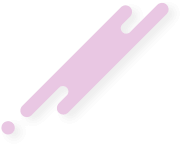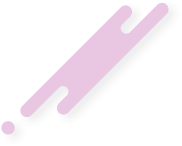St. Incel
Recruit
★★★★
- Joined
- Nov 8, 2017
- Posts
- 350
title
11gaijin said:Just click on the image icon and a dropdown will appear. Put link to the image in the box. OVER
11gaijin said:Just click on the image icon and a dropdown will appear. Put link to the image in the box. OVER

Thanks for reviving my very first thread@FallenPrime